|
Visual Intercept is a powerful issue management tool, and when combined with Visual Intercept Web Relay it can also be an effective customer support tool. Elsinoreís Technical Support department uses Visual Intercept as their customer support system to capture and manage incidents submitted via email, telephone calls and the customer Web Relay site.
Summary
Although Visual Intercept was not specifically designed to be a help desk or call tracking tool, it has features which make it very effective as a support system in many environments. If you are already using Visual Intercept for product development, using Visual Intercept for product support or help desk can allow you to maximize your investment in Visual Intercept and have both solutions running from a single platform. We will first discuss the features of Visual Intercept that make it effective in a product support role, and then describe how we use Visual Intercept to manage customer support issues at Elsinore Technologies.
How Visual Intercept can be an Effective Support Tool
There are many features that allow Visual Intercept to be used as an effective support tool. However, the most important are:
- The flexibility of the Visual Intercept project hierarchy which allows support issues to be easily organized by customer
- The ability to easily define and relate contacts to incidents to track information about the individuals who submit them
- The ability to easily define custom data for projects and incidents for tracking information specific to customer support such as a support contract expiration date
- Workflow that allows customers to be notified with information specific to the state their issue is in and sign off on the issue closure
- Web Relay access for customers which allows them to submit issues with the complete issue definition: description, software configuration, contact information, and attachements
Utilizing these features an Elsinore customer can submit an issue via the web, e-mail, or by phone. The issue can be forwarded to a support representative with the complete issue definition Ė including the customerís contact information and any attachments. Custom fields allow information such as the customerís support contract status to be verified. As the issue is resolved the customer is notified about its current state and can sign off on the closure of the incident which notifies the support representative that the resolution has been accepted.
Setting up Visual Intercept as a Customer Support Tool at Elsinore Technologies
In order to use Visual Intercept as Elsinoreís support system, Elsinoreís support team configured its features for the type of workflow and data necessary to manage support tickets. The configuration was performed in the following areas:
The Project Hierarchy
With over 2,500 customers in 35 countries, creating a Project Hierarchy that was logical, extensible and easy to administrate was essential. With those requirements in mind the hierarchy was built and currently consists of several root level projects that cover partners, re-sellers, prospects, pilot site participants, technical support and a knowledge base. The largest of these projects is Technical Support which was divided into sub-projects that separate these projects alphabetically. 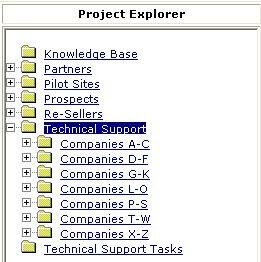
Projects Created:
| Project |
Description |
| Knowledge Base |
Technical Articles relating to Visual Intercept |
| Partners |
Visual Intercept Partners |
| Pilot Sites |
Prospects who are evaluating Visual Intercept through a hosted site |
| Prospects |
Prospects who are evaluating Visual Intercept on-site |
| Re-Sellers |
Software vendors licensed to sell Visual Intercept |
| Technical Support |
Current Visual Intercept customers |
| Technical Support Tasks |
Tracks various support tasks that fall outside of customer support |
Individual Project documents play an important role in the Support process. Elsinore Support Engineers, Account Managers, Management team members and Sales representatives are able to view a Project and quickly have access to essential data such as support renewal dates, serial numbers of products purchased, company contacts and incidents reported by a company.
Since each company is represented by a separate Project, Web Relay users have access to only the issues they have reported and the issues in the Knowledge Base project.
Custom Data
Several custom fields were added in the Visual Intercept Administrator. In particular, a custom date field was added to the project item to allow support reps to more easily track the support expiration date, and another field was added to allow the a support representative to indicate the number of users affected in a given environment.
Support Workflow
Visual Intercept Status Promotions ensure that Support Engineers and customers are kept in the know as issues are reported and worked towards resolution. Customers, Management Team members, Sales representatives, Account managers and Elsinore Support Engineers are attached to Projects with group membership that provide them the rights to view, insert, and update incidents based on their roles.
Sales team members are able to view Incidents reported by a company, but may not update them. Customers using the Relay Support site may enter issues at any time and change the status of an issue only when the workflow allows. Support engineers are provided with the most flexibility due to the range of issues they deal with on a daily basis.
Notification Schedule
Visual Intercept notifications play an integral part in the Support process, using notifications based on status, Elsinore Support Engineers and Customers are kept in the loop as reported support incidents are worked towards resolution.
- Support Engineers receive notifications when issues are submitted and assigned to them
- Customers are notified when an issue has been assigned, is being worked on and when an issue has been placed in a proposed closed status
- Developers are notified when a support engineer requests assistance resolving an issue
- A customer's sales representative is notified when a high priority issue is submitted into their project
Once a notification is received, the recipient can directly access the issue by following the link embedded in the e-mail.
In addition, the e-mail notification content is configured to be specific to the current status of the issue. For example, support representatives receive notifications with detailed incident information while customers receive notifications with instructions on how to sign off on the issue once it is closed. In fact the Elsinore support system utilizes six different e-mail notification templates.
Putting it all together
Based on the above configuration Visual Intercept is used to manage support incidents with the following workflow:
- Customers can request access to the Web Relay site by visiting http://support.elsitech.com or by calling Elsinore Support
- If the customer is not currently a Visual Intercept Contact, a contact document is created for the customer and attached to the Project document of the customerís company
- The contact document is customized to allow a Visual Intercept Web Relay user to be created based on the contact document
- Once registered, customers can submit issues directly through the Web Relay site, which sends a notification to the Technical Support Manager, who then assigns the issue to a Support Engineer
- When a customer calls or emails for support, the Support Engineer enters the issue and the customer is the RequestID of the ticket. This allows the customer to view the issue and add additional information as needed
- As the incident is resolved the customer is notified about the current state of the issue including the promotion to a "Proposed Closed" status
- Once the notification about the proposed closed status is received, the customer can use the instructions contained in the notification to sign off on the issue closure or reject it. The customerís signoff on the issue triggers a notification back to the correct support representative
Conclusion
Although it was not designed to have features specific to a pure help desk system, Visual Intercept can easily be configured to provide a closed loop system for many types of customer support. By using Visual Intercept in this role you can both maximize your investment in Visual Intercept and help minimize the number of systems you are supporting in your environment. By having product development and product support on the same platform you also enhance the ability for collaboration between product development and product support groups and open up the potential for deep integration between the two systems using the Visual Intercept Software Developerís Kit.
If you have other questions about issues not included in or beyond the scope of this Tech Tip, please contact Elsinore Technical Support Services at or 866.866.0034, option 2.
|
