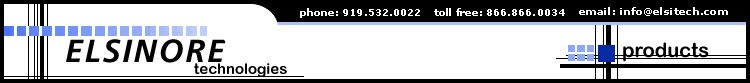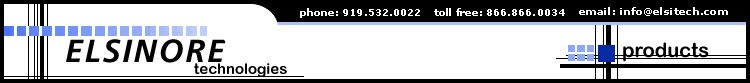|

Access your incident management system from anywhere
With Visual Intercept Enterprise Web, project and product development team members can access your issue management system from any location, at any time. Using just a web browser, team members can work with detailed information to manage requirements, features, defects, change requests, and all other product development and maintenance incidents.
Features
| Feature |
What it will help you do |
| Active Server Pages application |
Completely customize your defect tracking interface to look like your website or intranet |
| File Upload & Download |
Attach related documents to incidents – screenshots, Word documents, emails, etc. |
| Project Explorer |
Take advantage of Visual Intercept’s intuitive project orientation for organizing information in nested hierarchies |
| Filters |
Provide users with pre-built queries to easily get exactly the information they need. |
| Query Builder |
Build custom queries on the fly, to get particular incident information on demand |
| ODBC backend database |
Scalable system supports Access, SQL Server, Oracle, Sybase, FoxPro or any other RDBMS with ODBC support. |
| Integrated to the Visual Intercept system |
Give users a web-based interface without sacrificing the power and flexibility of Windows applications. |
You must accept the license agreement before you can use this product. If you do not accept the terms of the license agreement, you should promptly return the product for a refund.
|
Server Hardware Requirements
- Personal computer with an Intel or compatible Pentium-class processor; Pentium 166 minimum, Pentium 350 or greater recommended
- Internet Information Server 4.0 or later
- 64 MB of memory (128 MB or more recommended)
- 10 MB of available hard-disk space
- One CD-ROM drive
- VGA or higher resolution video adapter (SVGA 256-color recommended)
- Microsoft Mouse or compatible pointing device
- Visual Intercept can be used on any drive-sharing network including Windows NT Server
- Network access to a Visual Intercept database (included in Visual Intercept Professional or Visual Intercept Enterprise); SQL Server 6.0 or later recommended for backend database
Client Hardware Requirements
- Web browser with support for Java, Javascript, and cookies
|
|